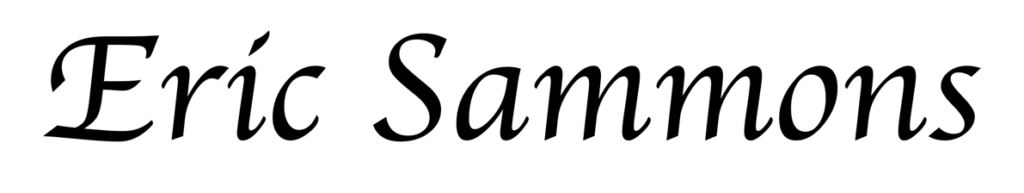A few weeks ago I wrote a brief guide to disconnecting from various Orwellian internet services. It received a much greater response than I expected, suggesting that I’m not the only one concerned about the direction of Big Tech.
Since then I resolved to take the first step in my own disconnection process: I decided to stop using Google products and services. This is a big deal for me, as my personal email address has been powered by Gmail for almost 12 years; all of my files are stored with Google Drive; and I use another dozen Google Apps and services regularly. And there’s a reason I use Google’s products so much: they are great products and they are free. But that doesn’t mean they don’t have a cost.
You don’t pay for most of Google’s products and services with a monetary fee; you pay instead by giving up your privacy. Every business needs paying customers, and if you use Google, the customer isn’t you—it’s an advertiser who can send custom ads to you based on your email, search, and other Internet activities. Or it’s a government agency able to mine Google’s data for information about the populace. For most people, that’s a cost they’re willing to accept. And it’s even helpful in many ways. Let’s say you buy a dog leash online, then you will soon get helpful ads for other dog products at a whole bunch of sites you visit, and perhaps those products are something you want.
But in my mind the benefits of Big Tech’s reach no longer outweigh its costs. I don’t want to support the Google Borg that suppresses news and information it deems “dangerous” to its establishment woke views. And having my whole online life in the hands of a few tech oligarchs is becoming increasingly frightening. Who’s to say that Google won’t one day decide to deplatform me for Wrong Opinions? My whole email history and all my files could just vanish one morning. Or perhaps something I tell someone in an email flags me in a database somewhere and marks me as subversive—for views that just a few years before were mainstream. And frankly, just the idea of people snooping through my personal emails is creepy.
So, like I said, I’ve decided to leave the green but totalitarian Google pastures for something a bit less Orwellian. This was a bit overwhelming, but there are resources online to help with the process (such as this article). Below I’ll go through each Google product/service I use and what I switched to. But before I detail my disconnect, a few notes:
(1) I still use Google products and services for work, because my work uses Google Workspace (formerly called G-Suite). There’s nothing I can really do about that, but at the same time, I’m not as concerned since those emails/documents will always be related to work. Also, I know that other third-party apps often send data to Google, but I can’t control that—these are just the steps I’ve taken to stop consciously using Google products and services.
(2) I’m under no illusions that I’m now free from Big Tech’s oversight. I still have an iPhone and I’m still on Twitter and Facebook. But getting off Google was my first step toward regaining my privacy and security, and I think it was a big one. You can’t be on the Internet and be 100% private/secure, but you can increase your privacy/security level. Privacy and security levels are spectrums, not on/off switches.
(3) I noted that Google offers most of their products and services for “free,” but they have a hidden cost. The products and services I moved to do not have those hidden costs, but that means that some do have upfront costs. In other words, I now have to pay for things that before were “free.” I think it’s worth it, though.
(4) I make no claims that these are my final choices. I might find better products in the future and switch to them. But for now I’m going to give these non-Google products a chance.
Now, here’s a rundown of my Google Disconnect:
Options Considered:
My Choice: Mailfence

First, let me make sure it’s clear how I use Google for my personal email. I don’t have a Gmail email address, but instead I use Gmail to process all email coming to ericsammons.com. This is a business-level paid feature now, but I set it up almost 12 years ago when it was a “free” service, so I’ve never had to pay for it. So to move off Google email meant finding another email provider to host ericsammons.com mail services.
When I first started exploring moving off Google, I thought for sure I was going to choose Protonmail as my email provider. I’ve had a free Protonmail email address for a few years now. It’s the service I recommended in my previous article. It’s got a great reputation for privacy and security, and it offers (for a fee) the ability to use your own custom domain. But ultimately I was looking for an integrated solution that would include at least a calendar, contacts, as well as basic document storage/editing. In other words, I wanted something to not just replace Gmail, but Google Workspace. I briefly looked at Zoho since it has all those features, but Zoho isn’t privacy/security-focused, and they are based in India, which isn’t known for being particularly stringent when it comes to data protection laws.
I ended up choosing Mailfence. Mailfence is based in Belgium, which isn’t as solid as Switzerland when it comes to protecting data privacy, but it’s far better than the United States in that regard (in general, most European countries, other than the U.K., are better than the U.S. when it comes to data privacy). Mailfence is committed to privacy and security, and they allow for completely encrypted emails (see a privacy review of Mailfence here).
I chose Mailfence because I felt it was the best balance between privacy/security and functionality. The truth is that Protonmail just doesn’t yet have the features I’m looking for, such as a Calendar and secure cloud storage (although both are in development). Mailfence is a modern suite of products, although admittedly it isn’t as advanced as Google Workspace. And that’s true of every change I made in leaving Google: functionality suffered. When you are a multi-billion dollar company with advertising revenue flowing in because you’re collecting data on billions of humans, you can design some pretty sweet products. I’m taking a step back in functionality, but I don’t think it’s so far back to justify continuing to use Google’s products.
I also found that changing the underlying email provider for your own domain when you’ve used the same provider for almost 12 years is a daunting task. I had to transfer tens of thousands of my old emails to my new provider, as I didn’t want to lose that history. I also had to check where I used my Google account as sign-in for other websites. I had to set up my own mail filters manually to replace the (really, really useful) Gmail feature of sending certain emails to “Promotions” or “Social” or “Updates.” Finally, my personal website (this one) sends out emails using my email account, and so I had to change the configurations under the hood to make that continue to happen. And of course, I had to change the DNS MX settings on my domain’s registrar record (if you don’t know what that means, count yourself lucky). When I finally flipped the switch to move my email off Google, I was half expecting the whole thing to come crashing down. So far, it hasn’t (yet).
Calendar/Contacts
Options Considered:
- Zoho
- Protonmail
- Mailfence
My Choice: Mailfence

See my comments under Email for my reasoning in choosing Mailfence over Protonmail or Zoho. Again, Mailfence’s services aren’t as advanced and integrated as Google’s, but they are still decent, and, most importantly, more secure.
Document/Spreadsheet Editing
Options Considered:
- Zoho
- OnlyOffice
- Mailfence
My Choice: Mailfence

A few years ago I switched from Microsoft Office to Google Workspace. I didn’t want to pay for MS Word and MS Excel anymore when Google Docs and Google Sheets were “free.” And Microsoft products had become so bloated I was tired of them bogging down my computer.
Of course, now I’m getting off Google, so I need to leave Docs and Sheets behind (an aside: I’ve found in recent years that Google’s programs have become as bloated as Microsoft’s and bog down my computer as much as anything from Bill Gates, Inc.).
I ended up choosing Mailfence’s built-in Documents feature. Mailfence includes some storage space, and they allow you to edit documents/sheets online (although they use a third-party product [Zoho, actually] to do the editing). This isn’t as powerful and as integrated as Google Workspace, but I don’t do heavy document/spreadsheet formatting, so it works fine for me. Also, this only works well on a computer, and I’m still looking for a good option for editing these documents on my iPad and iPhone.
Cloud Storage
Options Considered:
My Choice: pCloud

Since I have been embedded into the Google Borg for years, I was extensively using Google Drive as my cloud storage option. I had almost 100GB of data stored at Google Drive—not including 10+ years of photos with Google Photos! So now I needed an alternative, and this is one area where there are many solid choices. I ended up with pCloud, which is based in Europe and offers an optional client-side encrypted folder along with their normal already-secure storage. This means that there is no way for pCloud to access that crypto folder even if a government authority requested it. Now, for most storage needs that’s overkill, but it’s nice to have the option.
Also, when I signed up with pCloud, I chose the European Union data center option, since that has more legal protections than one based in the United States.
Photos
Options Considered:
- Cryptee
- Piwigo
- pCloud
My Choice: pCloud

The nice thing about pCloud is that it also includes apps that will automatically upload your photos to their cloud storage. It doesn’t include the advanced features of Google Photos, like face recognition, location grouping, etc., but that’s because pCloud isn’t accessing your photos like Google is.
Search Engine
Options Considered:
My Choice: DuckDuckGo Presearch

I’ve been using the Google search engine almost since its beginning. I still remember how unique it was when it was introduced: instead of a cluttered screen like Yahoo’s, it only had one input field with no ads. That initial screen is still as simple today, but now Google’s search is the most invasive part of their company. Everything you search is tracked for the purpose of selling that data to companies (and governments).
The best privacy alternative to Google’s search engine is DuckDuckGo, and so I changed the settings on my devices to make it my default search engine.
2/8/2021 Update: Only a week later and I’ve made a change. I discovered Presearch, which aims to be a truly decentralized, private search engine. This is far superior to the DuckDuckGo model, which values privacy, but we have to take their word for it. With Presearch, the privacy and censorship-resistance is built-in.
Browser
Options Considered:
- Brave
- DuckDuckGo
My Choice: Brave
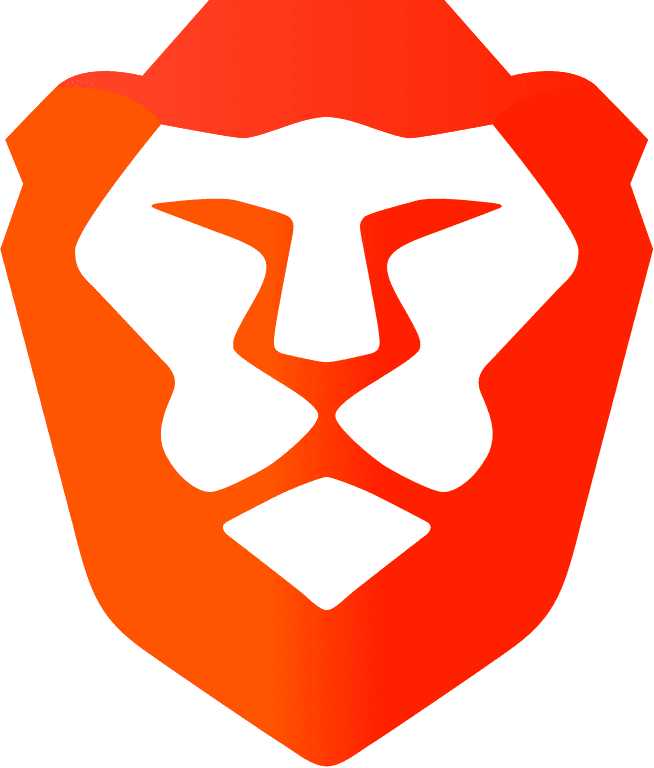
Google Chrome hasn’t been my default browser for a long time (I used Firefox), but I did use Chrome at times and I figured this was a good time to reconsider my browser choice from a security/privacy perspective. In the end, I chose the Brave browser for its functionality, built-in ability to earn crypto, and privacy policies.
Website Analytics
Options Considered:
My Choice: Clicky

My personal website has used Google Analytics to track traffic for years. It seemed hypocritical to me to continue using this tool now that I was getting off Google, so I switched to Clicky. It is easy to set up and configure, and I assume it doesn’t send data to Google.
Navigation/Map App
Options Considered:
My Choice: GPS Navigation & Maps

This was a tough one. I’ve used and come to depend on Google Maps for years. But of course protecting location data is a pretty important part of staying private/secure, and so having Google always know my whereabouts is a bit concerning. I could use Apple Maps, but Apple isn’t really better than Google on the privacy front (and yes, I know my new app runs on an Apple-made iPhone; like I said, privacy/security on the Internet is never 100%).
In the end, I’ve chosen an obscure app just called “GPS Navigation & Maps.” You actually download state maps onto your phone, so for now I’ve just downloaded my state and the two closest states to me. So far, it’s working fine (and it even found a location that Google couldn’t find!), but I haven’t used it a lot yet.
ToDo List
Options Considered:
My Choice: Todoist

I’ve been using Google Tasks for a while now, and it was nice how integrated it was with Gmail and Google Calendar (recognize a theme here?). But now I needed an alternative. I was disappointed that Mailfence didn’t have a ToDo list feature, so I ended up going back to a ToDo app I used years ago: Todoist. To be honest, I don’t know if it is any more private/secure than Google Tasks, but I figure I’m off Google, and I only use it for basic ToDo lists, anyway (I still often use paper lists).
Internet Phone
Options Considered:
- None (see below)
My Choice: Transfer to burner Gmail account
I’ve had a phone number via Google Voice for years that I use in a very limited fashion for business reasons. I couldn’t find a good alternative for this, so for now I transferred the number to a Gmail burner account, with the hope of moving it to another service at some point (or just getting rid of it).
Two-Factor Authentication
Options Considered:
My Choice: Stick with Google Authenticator
Two-factor authentication is very important for security, so I’m not going to give that up in an effort to be more secure. I currently use Google Authenticator as my 2FA app, and I found that many of the sites that require 2FA only work with Google Authenticator, so I’m stuck with it. Fortunately, this app is connected to your device, not your Google Account, and it has no access to your passwords at the sites that use the Authenticator. So I feel it’s safe to keep using it for now.
YouTube
Options Considered:
My Choice: Odysee (plus delete my YT channel, and YouTube [see below])

YouTube is one of the most useful sites on the Internet. As one example, my family recently got a puppy, and I’ve found more free help on how to take care of/train a puppy at YouTube than one can imagine. It also has tons of content on how to fight Big Tech, as well as lots of solid Catholic content (for now). So I’m not going to just stop using YouTube.
At the same time, YouTube is becoming more draconian in its policies by the day and so I don’t really want to support it, either. So I deleted my own YouTube channel, and I’m looking to Odysee first before looking to YouTube. Plus, I’ll be using YouTube without signing in as well, and using a VPN (Proton’s) while accessing videos there. It’s not perfect, but it’s a case where I think the benefits of YouTube still outweigh its costs.
Okay, that’s my Google disconnect story! I’m reduced my Google footprint to the bare minimum, which although doesn’t mean much to the search giant, does make me feel a bit better about my online activities. I know I’ve done a lot of work to essentially take a step back in some features and functionality, but at the same time, I believe I’ve taken a leap forward in protecting my personal privacy and resisting Big Tech by disconnecting from the Google Borg.